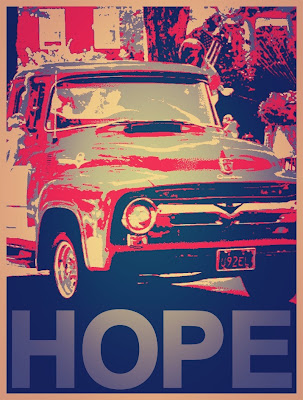I decided to give blogging a try again a couple of weeks ago since i can blog with iphone apps. I decided on the Blogpress app after reading reviews from other users. So far though i overall like the ease of use for the app. I do dislike that i cannot determine the end size of a photo that i add to the blog. Only thumbnail size is offered. Various photo apps output various sizes so i wish this one did as well.

What i have done is later gone onto a desktop and adjusted the size in the code. An extra step yes but i do like the fact that i can post to the blog on the fly.

I have also found a way of adding more than one picture to a post. Simply place the curser and add pictures as desired. There are connections for facebook and twitter but i use other apps for them.
- Posted using BlogPress from my iPhone